
CompuTds
Implement CompuTds to ensure accurate TDS calculations, manage TDS forms, generate TDS returns, simplify TDS filing, and manage tax records.
- Save upto 18%, Get GST Invoice on your business purchase. Prices are Exclusive of GST
- 100% GENUINE PRODUCT
- BEST PRICE GUARANTEE
- DISCOUNTS FOR STARTUPS
Buy CompuTds to simplify tax processes with its auto facilities
CompuTds offers a number of auto facilities that streamline the entire TDS compliance process. let’s find out how- CompuTds automates deductor registration at TRACES and ITD portals, enabling users to register as a deductor automatically. This automation feature helps in saving time while ensuring users are registered accurately for TDS management and e-filing. Also, with this software, users can automatically import challan data from the OLTAS system, ensuring you don’t need to manually enter data. Moreover, the software can automate the retrieval of Form 16/16A, Justification File, and Consolidated FVU File to ensure the accurate generation of TDS certificates so that manual efforts and errors are minimized. Other operations such as bulk PAN verification at TRACES, calculation of late filing fees during e-TDS return, collecting token numbers from TRACES and ITD portal, preparing e-TDS return and direct upload at ITD portal, etc., are automated by CompuTds.
Streamline e-Returns & Form 15G/H Filing with CompuTds
CompuTds makes filing and managing tax-related data easy, whether it’s pre-scrutiny of e-return at the time of FVU Generation or preparing correction returns with a Correction map. CompuTds makes sure that when you are finalizing your e-return, it’s checked and scrutinized thoroughly to avoid disruptions while generating the FVU. Similarly, the software streamlines preparing the corrected return with a step-by-step guide to rectify errors in your return easily. On the other hand, complicated processes like submitting tax exemption (Form 15G/H) with Filing Returns at the Income Tax Department (ITD) portal are simplified with CompuTds. Moreover, the software presents a step-by-step video help guideline that helps users file both original and correction returns of forms 15G or 15H on the ITD portal directly.
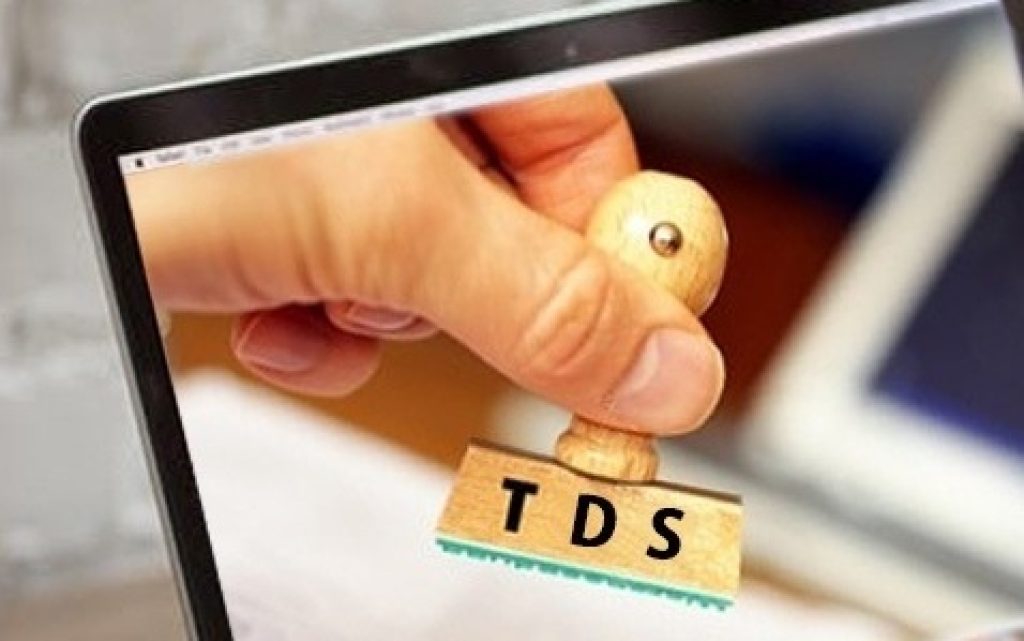
CompuTds- Plans and Pricing
Buy e-Tds Solution online and get best-in-class tax functionalities like managing challan data, preparing e-TDS returns, calculating late fees, etc. Businesses looking for more advanced features like direct portal submission and automation should go for the Advanced Tool for TDS Return Preparation plan.
e-Tds Solution
- Deductor Registration at TRACES and ITD Portal.
- Import Challan from OLTAS.
- Request at TRACES portal for Form 16/16A, Justification File and Consolidated FVU File.
- Bulk PAN Verification at TRACES.
- Calculation of Late filing fees at the time of e-TDS Return.
- Picking up Token number from Traces and ITD Portal.
- Non-Filing of Declaration at Traces Site.
- Import 15G/H Entries from XML & Excel file.
- Prepare e-TDS return & Direct Upload at ITD Portal.
- Alerts for Duplicate PAN & bank name.
- Import Date from Tally/Excel/Bank/e-Return Txt File
- Move or Transfer of challan & entries from quarter to quarter.
Advanced Tool for TDS Return Preparation
- Auto Identification
- Select parties of whom TDS deducted
- TDS deducted entries
- Reporting of Zero TDS entries
- TDS deposited entries
- Automatically link TDS entries with challan to file return
- Generation of Return with Direct Submission on portal
- Generate e-TDS Return & Form-27A for offline submit
- Upload e-TDS Return on portal directly
- Login and Registration at ITD portal
- TAN Registration at NSDL
- Login and Registration at TRACES











































































































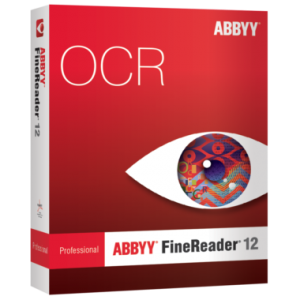








There are no reviews yet.