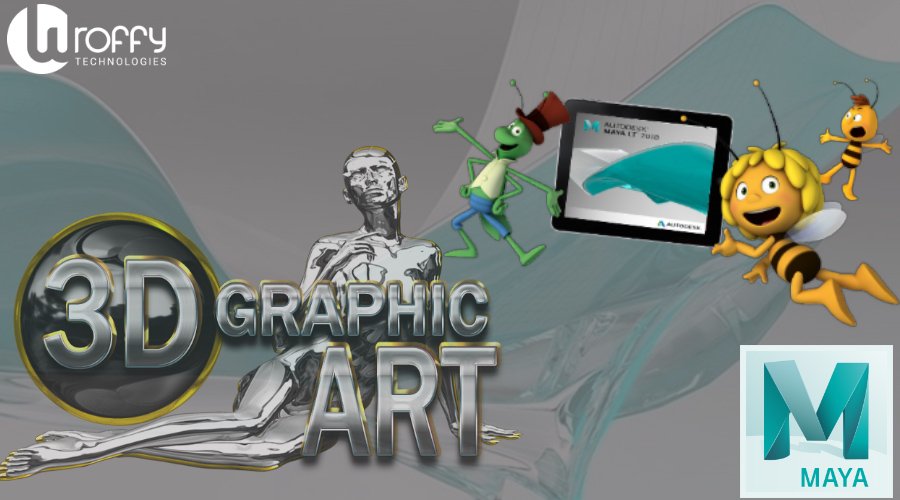Introducing CorelDRAW Graphics Suite:
CorelDRAW Graphics Suite is a graphic designing software that allows amazing professional level designing tools for customers in Windows, Mac, and web. With its comprehensive suite of enhanced design apps for vector illustrations, photo editing, typography, layout, and various others, the possibilities are endless when it comes to creativity and innovation.
Check out the latest features of CorelDRAW Graphics Suite 2024:
-
Painterly brushes:
CorelDRAW Graphics Suite 2024 offers Painterly brushes, a new and exclusive feature, combining high quality pixel painting with the clarity and accuracy of vector editing, opening the door to a whole new world of painting possibilities. These brushes are immensely versatile allowing innovation at all levels from adding simple decorations to regular projects to designing complex high-end art. Its pixel brush mark can create such realistic designs that replicate traditional mediums of art such as paints, pencils, and pastel drawings so accurately, giving your work of art a natural look.
-
Vector illustration:
CorelDRAW now offers a powerful collection of vector illustration tools that can transform basic and regular shapes and lines into beautiful and complex designs. You can now design curves with its versatile drawing and shaping tools. Add excellent creativity to your art by using CorelDRAW’s amazing effect tools such as contour, envelope, blend, mesh fill and so much more.
-
Remote fonts:
You can now have direct access to remote fonts such as Google Fonts in CorelDraw as well as Corel PHOTO-PAINT. This feature allows users to review and use remote fonts without having to download them first. Remote fonts get automatically downloaded upon usage. This amazing feature saves a lot of time when customers open a document with fonts which are not present or available on your system. These new fonts are automatically downloaded reducing the task of font-substitution. Also, if you want to work with only those fonts that are installed on your system, you can simply to go the Font List box and stop or turn off the option to display remote fonts.
-
Non-destructive bitmap effects:
Graphics Suite 2024 comes with non-destructive bitmap effects. Users can now add a bitmap effect in CorelDRAW from the Effects menu which then automatically goes to the FX tab of Properties inspector. Also, the Corel PHOTO-PAINT now has been modified allowing its Effects inspector to contain non-destructive effects, making it your one-stop destination for non-destructive effects. Users can access all the tools for non-destructive effects from these inspectors, thus paving the way for making quick adjustments and unlimited experiments. As you modify the effect’s settings, you will immediately observe the changes made in your designs. Now customers can add multiple special effects to a single object as well as toggle on and off individual effects. Users can reset an effect with just a single click.
-
Clip masks:
Corel PHOTO-PAINT introduces clip masks. With its context-menu command accessing useful options has become much faster and much simpler. You can now control-click a clip mask from the Objects inspector to modify the clip mask or highlight it according to the style of the whole image with the help of a slightly red colored transparent overlay.
-
Page layout:
CorelDRAW offers page layout so that you can find all the tools depending on your requirement to make layouts for brochures and multipage documents. It gives you creative freedom allowing you to toggle from single page to multiple page editing. It gives users the liberty to work in whatever way they like.
-
Typography:
The CorelDRAW Graphics Suite 2024 version opens the world of versatile typography. With its all-round and latest collection of typography tools, customers can arrange typing according to their preference. You can add as many effects as possible to enhance your typing. Some of its text effects include features like- adding block shadows or contours, fine-tuning your fonts with variable font support, fitting text to paths, etc.
-
Photo editing:
Corel PHOTO-PAINT introduces new photo editing tools with which you can adjust the tone or tone of your images as well as remove any imperfections to give you that desired look. You can also adjust the size of your images or improve the quality with CorelDRAW’s inbuilt artificial intelligence tools. Use AfterShot HDR to transform your raw images into high quality dynamic range photos. It also lets you combine two or more raw images of the same scene that were probably taken with different exposure settings.
-
Seamless collaboration:
Improve your creativity with CorelDRAW’s cloud-based collaboration that makes connecting with clients and coworkers easier and faster. Get better innovation ideas on designs with other’s valuable input in the form of live comments and annotations within the CorelDRAW design file and give feedback instantly.
Why upgrade to CorelDRAW Graphics Suite’s 2024 version?
Enhanced AI powered features are not only added to CorelDraw Graphics Suite, but also to CorelDRAW Technical Suite, CorelDRAW Standard and CorelDRAW Essentials in their updated versions. With the latest features of the CorelDRAW Graphics Suite 2024 version that were built based on customer reviews, say no to creative block and yes to brilliant and versatile design ideas. Upgrade to the 2024 version of this plan to enjoy:
- Direct Access to Remote fonts.
- 300 cloud-based design templates.
- Innovative collection of media and particle brushes.
- Non-destructive bitmap effects.
- Enhanced print merge feature.
- Access to Focus mode.
- Enhanced Assets Docker.
- Enhanced PDF Import.
- Improved Export Workflow.